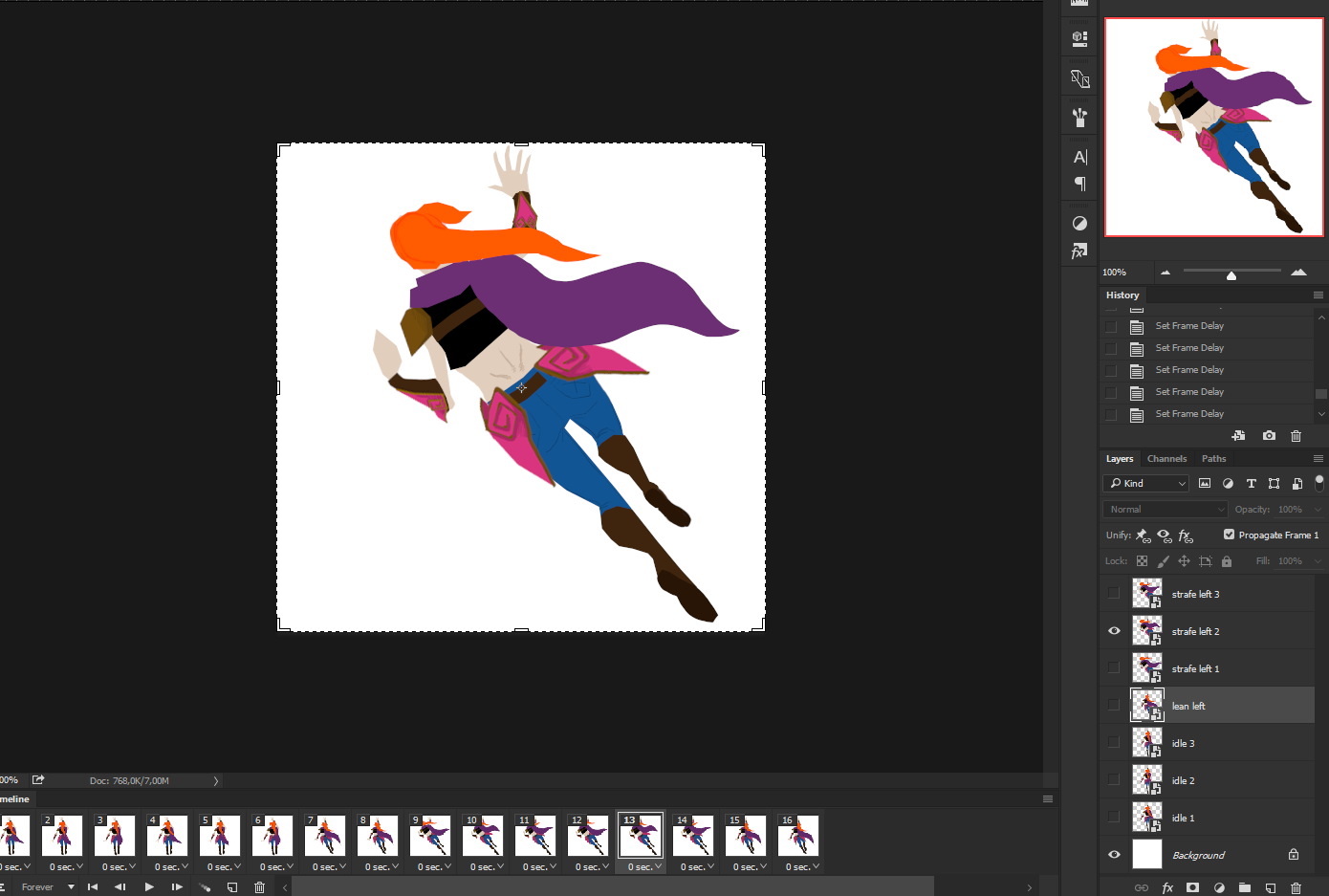The faces (or sprites) of death
It might be a little bit redundant at this point, but this week I worked on, you guessed it, yet more sprites. It is the third blog post in a row about sprites, and it’s quite hard to come up with anything new to write about, but here goes nothing.
Learning to animate is a steep climb. It is very hard when you start out, and once you get there, you might find, to your annoyance, an elevator at the top. But such is the nature of learning manual tasks such as these; only by learning how to do it the tough way, do you gain the ability to take shortcuts. When I first started making sprites for our game, it was taking a very long time to get each sprite done, and it felt like a gargantuan task to get them done on time, and that was when I was cutting and pasting left and right, so I would have to redraw as little as possible. Fast forward to now, and you’ll find me working on a death animation. What makes it tricky is the motion I have decided on. I want our character to fall out from flying, hit the ground with her shoulder, then roll over. This means Almost no assets from previous frames can be re-used, it has to be drawn from scratch, frame by frame.
I started out by making a sketch for the animation, simple frames made up of very rough lines, so I could plan out the entire things
.
When I had the rough animation, I got to work on the sprites themselves. I largely used the same technique as before; making basic shapes using the polygonal lasso and the paint bucket, while making smoother lines with the normal lasso. Certain details were added with the brush tool, as one might expect. I made all the components of each frame inside a folder for each frame, so I would be able to maintain the individual components, without merging layers, or losing track of which layer is which, due to the issues with making animations in photoshop that I touched upon in my first blog post, namely the fact that it gets very cluttered.


Since I had to draw each frame from scratch I was afraid it would take a very long time get finish the animation, but after struggling with the first frame, each frame that followed was a bit easier to make than the last. But it was still taking a while, the way to counteract this came from an Idea I had gotten a while back, namely, if she dies, maybe she will lose her powers. If this was the case, I could make her armour fade in the first few frames, so I have to draw less and less for each frame. This sped up the process a lot, and I found myself completing it ahead of schedule, leaving room for a bunch of enemy sprites.

So, lesson learned, learn it the hard way, and the easy ways will come naturally. Now, if you’ll excuse me, I’m half an hour late with this, and I should get going. Cheerio!